Por defecto, Ubuntu no nos muestra nada durante el arranque. Pero si por algún motivo necesitamos ver que pasa durante este proceso, debemos editar el siguiente archivo:
Buscamos la siguiente linea:
Y borramos la palabra quiet, quedando asi:
Despues ejecutamos el siguiente comando:
Esperamos unos minutos y listo! No se asusten si tarda en aparecer algún mensaje. Les dejo lo que aparece luego de ejecutar update-grub:
gise@pollux:/etc/default$ sudo update-grub
Generating grub.cfg ...
Found linux image: /boot/vmlinuz-2.6.31-19-generic
Found initrd image: /boot/initrd.img-2.6.31-19-generic
Found linux image: /boot/vmlinuz-2.6.31-14-generic
Found initrd image: /boot/initrd.img-2.6.31-14-generic
Found memtest86+ image: /boot/memtest86+.bin
Found Microsoft Windows XP Professional on /dev/sdb1
done
gise@pollux:/etc/default$
Saludos y gracias!
Chris
sudo gedit /etc/default/grub
Buscamos la siguiente linea:
GRUB_CMDLINE_LINUX_DEFAULT="quiet splash"
Y borramos la palabra quiet, quedando asi:
GRUB_CMDLINE_LINUX_DEFAULT="splash"
Despues ejecutamos el siguiente comando:
sudo update-grub
Esperamos unos minutos y listo! No se asusten si tarda en aparecer algún mensaje. Les dejo lo que aparece luego de ejecutar update-grub:
gise@pollux:/etc/default$ sudo update-grub
Generating grub.cfg ...
Found linux image: /boot/vmlinuz-2.6.31-19-generic
Found initrd image: /boot/initrd.img-2.6.31-19-generic
Found linux image: /boot/vmlinuz-2.6.31-14-generic
Found initrd image: /boot/initrd.img-2.6.31-14-generic
Found memtest86+ image: /boot/memtest86+.bin
Found Microsoft Windows XP Professional on /dev/sdb1
done
gise@pollux:/etc/default$
Saludos y gracias!
Chris
Nube de etiquetas:
Audio libros - Blog - Comandos Linux - Consola - Debian - Diseño Gráfico - Distribuciones - Editores de texto - Fedora - Firewall - Fluxbox - Gentoo - Gnome - Hardware - Humor - Juegos - KDE - Mandriva - Mensajería - Multimedia - Navegadores - Noticias - OpenSuse - p2p - Programación - Redes - Scripts - Seguridad - Slackware - Software - Ssh - Tutoriales - Tux - Ubuntu - Videos - Virtualización - Wallpaper del dia - XFCE
Te puede interesar:
Por defecto, Ubuntu no nos muestra nada durante el arranque. Pero si por algún motivo necesitamos ver que pasa durante este proceso, debemos editar el siguiente archivo:
Buscamos la siguiente linea:
Y borramos la palabra quiet, quedando asi:
Despues ejecutamos el siguiente comando:
Esperamos unos minutos y listo! No se asusten si tarda en aparecer algún mensaje. Les dejo lo que aparece luego de ejecutar update-grub:
gise@pollux:/etc/default$ sudo update-grub
Generating grub.cfg ...
Found linux image: /boot/vmlinuz-2.6.31-19-generic
Found initrd image: /boot/initrd.img-2.6.31-19-generic
Found linux image: /boot/vmlinuz-2.6.31-14-generic
Found initrd image: /boot/initrd.img-2.6.31-14-generic
Found memtest86+ image: /boot/memtest86+.bin
Found Microsoft Windows XP Professional on /dev/sdb1
done
gise@pollux:/etc/default$
Saludos y gracias!
Chris
sudo gedit /etc/default/grub
Buscamos la siguiente linea:
GRUB_CMDLINE_LINUX_DEFAULT="quiet splash"
Y borramos la palabra quiet, quedando asi:
GRUB_CMDLINE_LINUX_DEFAULT="splash"
Despues ejecutamos el siguiente comando:
sudo update-grub
Esperamos unos minutos y listo! No se asusten si tarda en aparecer algún mensaje. Les dejo lo que aparece luego de ejecutar update-grub:
gise@pollux:/etc/default$ sudo update-grub
Generating grub.cfg ...
Found linux image: /boot/vmlinuz-2.6.31-19-generic
Found initrd image: /boot/initrd.img-2.6.31-19-generic
Found linux image: /boot/vmlinuz-2.6.31-14-generic
Found initrd image: /boot/initrd.img-2.6.31-14-generic
Found memtest86+ image: /boot/memtest86+.bin
Found Microsoft Windows XP Professional on /dev/sdb1
done
gise@pollux:/etc/default$
Saludos y gracias!
Chris
Nube de etiquetas:
Audio libros - Blog - Comandos Linux - Consola - Debian - Diseño Gráfico - Distribuciones - Editores de texto - Fedora - Firewall - Fluxbox - Gentoo - Gnome - Hardware - Humor - Juegos - KDE - Mandriva - Mensajería - Multimedia - Navegadores - Noticias - OpenSuse - p2p - Programación - Redes - Scripts - Seguridad - Slackware - Software - Ssh - Tutoriales - Tux - Ubuntu - Videos - Virtualización - Wallpaper del dia - XFCE
Te puede interesar:




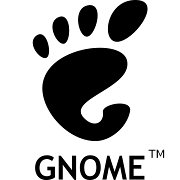
2 COMENTARIOS:
De hecho, creo que no hace falta ejecutar update-grub. Ya nos dirás!
Un saludo!
COMO PUEDO PONER A TUX EN EL BOOTEO DE DEBIAN 5...
IGUAL QUE KNOPIX, CUANDO REINICIAMOS SALE TUX ENCIMA DE LA CONSOLA...
Publicar un comentario
Bienvenido a ERICLINUX.
Gracias por tu comentario.
Nota: solo los miembros de este blog pueden publicar comentarios.